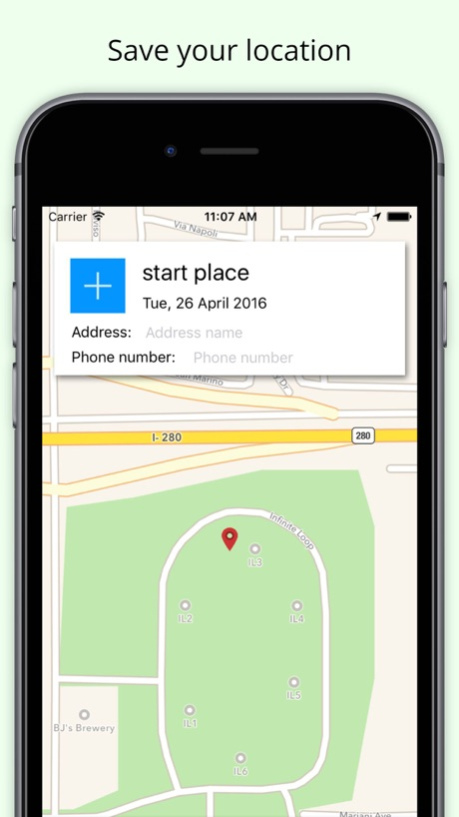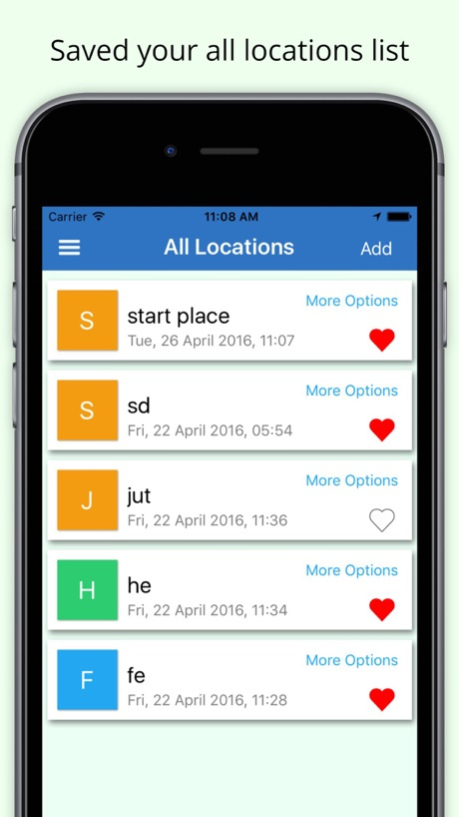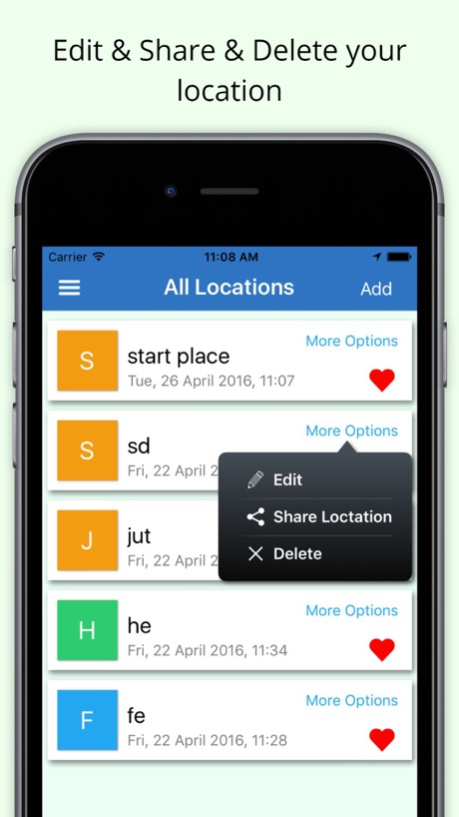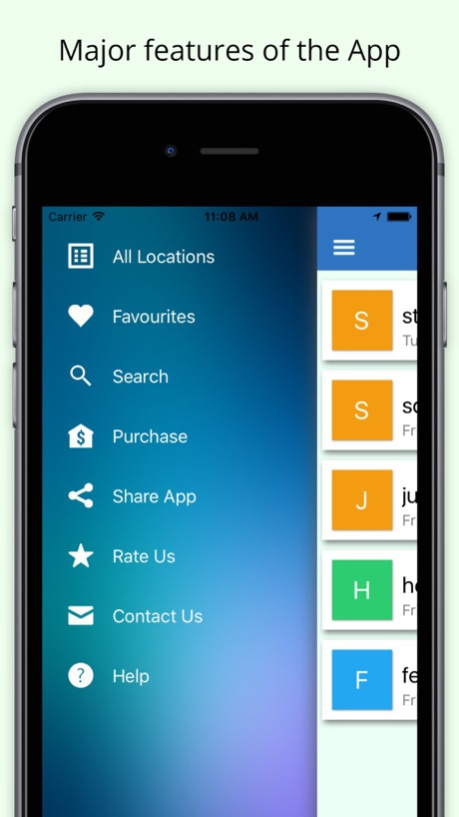Location saver: save and share your visited Place 1.0
Free Version
Publisher Description
Are you confident you can remember exactly all your friends'/customers locations? If not, Location Saver is the app for you!
Location saver app helps you to save locations and places so you can get back to them later. Do not need to remember locations on the map any more. This is user friendly and supporting app for who working sales /marketing/delivery field.
Apart of saving location, our app allows you to share location (in latitude and longitude link) to other people easily, app have options to share location with map's screenshot taken and without screenshot.
Main Features:
- Save, search and edit locations with your customer name, phone number, address,
- Save locations by getting your current location or arbitrary location on the map.
- Search all contacts within specific radius from your position.
- Share your contact locations via SMS, whatsapp,email, facebook,skype etc..
Our in app purchase option offer ad free and power full server app for convenient use
Who don’t like use free ads included app.
We waiting ur valuable feedback about this App.
Apr 28, 2016
Version 1.0
This app has been updated by Apple to display the Apple Watch app icon.
About Location saver: save and share your visited Place
Location saver: save and share your visited Place is a free app for iOS published in the Food & Drink list of apps, part of Home & Hobby.
The company that develops Location saver: save and share your visited Place is afsal kaniyarakkal. The latest version released by its developer is 1.0.
To install Location saver: save and share your visited Place on your iOS device, just click the green Continue To App button above to start the installation process. The app is listed on our website since 2016-04-28 and was downloaded 0 times. We have already checked if the download link is safe, however for your own protection we recommend that you scan the downloaded app with your antivirus. Your antivirus may detect the Location saver: save and share your visited Place as malware if the download link is broken.
How to install Location saver: save and share your visited Place on your iOS device:
- Click on the Continue To App button on our website. This will redirect you to the App Store.
- Once the Location saver: save and share your visited Place is shown in the iTunes listing of your iOS device, you can start its download and installation. Tap on the GET button to the right of the app to start downloading it.
- If you are not logged-in the iOS appstore app, you'll be prompted for your your Apple ID and/or password.
- After Location saver: save and share your visited Place is downloaded, you'll see an INSTALL button to the right. Tap on it to start the actual installation of the iOS app.
- Once installation is finished you can tap on the OPEN button to start it. Its icon will also be added to your device home screen.